So guys first we have to learn some basic concepts here..about the physical media we normally use to connects pc's together or certain modems, switches , routers, etc,.
So now let us first study about Networking cables
This three types of wiring need crimping tool make at your home. This crimping tool costs you around $6 works just for 200 pins accurately later it starts ruining which doesn't show effective results while making. Better buy the best company which will help you working with more pins
This is to be done with RJ (Registered Jack) - 45 on both sides of the wire.This jack costs you around 0.1$(per jack) a good DLINK jack for better durability will cost you around 0.3$.
1) Straight through -
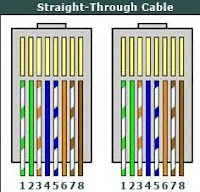 Generally this type of cable are used for connecting unlike devices. Such as
Generally this type of cable are used for connecting unlike devices. Such as- Connecting a computer to a router
- Connecting a computer to a computer
- Connecting a router to a router
- Connecting a switch to a switch
- Connecting a hub to a hub
PIN ORDER:
1 - 1
2 - 2
3 - 3
4 - 4
5 - 5
6 - 6
7 - 7
8 - 8
1 - 1
2 - 2
3 - 3
4 - 4
5 - 5
6 - 6
7 - 7
8 - 8
2) Roll over - This type of cable is completely reverse of Straight through.Rollover cables, also called Yost cables . Such asPIN ORDER:
1 - 8
2 - 7
3 - 6
4 - 5
5 - 4
6 - 3
7 - 2
8 - 1
3) Cross over : This type is generally used for like devices most commonly but in some cases we also use it for unlike not so imp and not practically correct.Such as
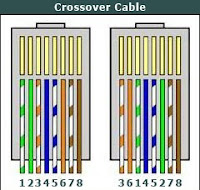
PIN ORDER:
1 - 3
2 - 6
3 - 1
4 - 4
5 - 5
6 - 2
7 - 7
8 - 8
Now a small and brief example for you CONNECTING TWO PC's
Step 1 : Both the pc's must be under same operating system( win 7(this os doesn't work properly for networking as well as wifi,vista,win xp).
Step 2 : Make both pc's to be under same workgroup i mean you to change the name of the workgroup.(go to my computer properties and change the workgroup setting)
Specific path here " Control Panel\System and Security\System "
Step 3 : Now connect them with cross over cable and give the IP address for the both systems go to adapter settings and open properties of local area connection click on TCP/IPV4 properties again here in the right of the lan properties.
Step 4 : First pc click on use the following ip address 192.168.1.1 and for the Second pc click on use the following ip address 192.168.1.2 and now restart both the systems.
Step 5 : Go to start and click on network see whether another pc name appears there or not. If not use this software http://ipmsg.org/index.html.en
ENJOY !!!
Step 1 : Both the pc's must be under same operating system( win 7(this os doesn't work properly for networking as well as wifi,vista,win xp).
Step 2 : Make both pc's to be under same workgroup i mean you to change the name of the workgroup.(go to my computer properties and change the workgroup setting)
Specific path here " Control Panel\System and Security\System "
Step 3 : Now connect them with cross over cable and give the IP address for the both systems go to adapter settings and open properties of local area connection click on TCP/IPV4 properties again here in the right of the lan properties.
Step 4 : First pc click on use the following ip address 192.168.1.1 and for the Second pc click on use the following ip address 192.168.1.2 and now restart both the systems.
Step 5 : Go to start and click on network see whether another pc name appears there or not. If not use this software http://ipmsg.org/index.html.en
ENJOY !!!
